
- HOW TO ADD ISO TO EASY TO BOOT HOW TO
- HOW TO ADD ISO TO EASY TO BOOT INSTALL
- HOW TO ADD ISO TO EASY TO BOOT DRIVERS
- HOW TO ADD ISO TO EASY TO BOOT UPDATE
HOW TO ADD ISO TO EASY TO BOOT HOW TO
Super easy, isn’t it? How to Use Windows 10 Bootable Password Reset CD?īasically, this Windows 10 bootable CD is used to boot a password-locked computer and reset the login password.
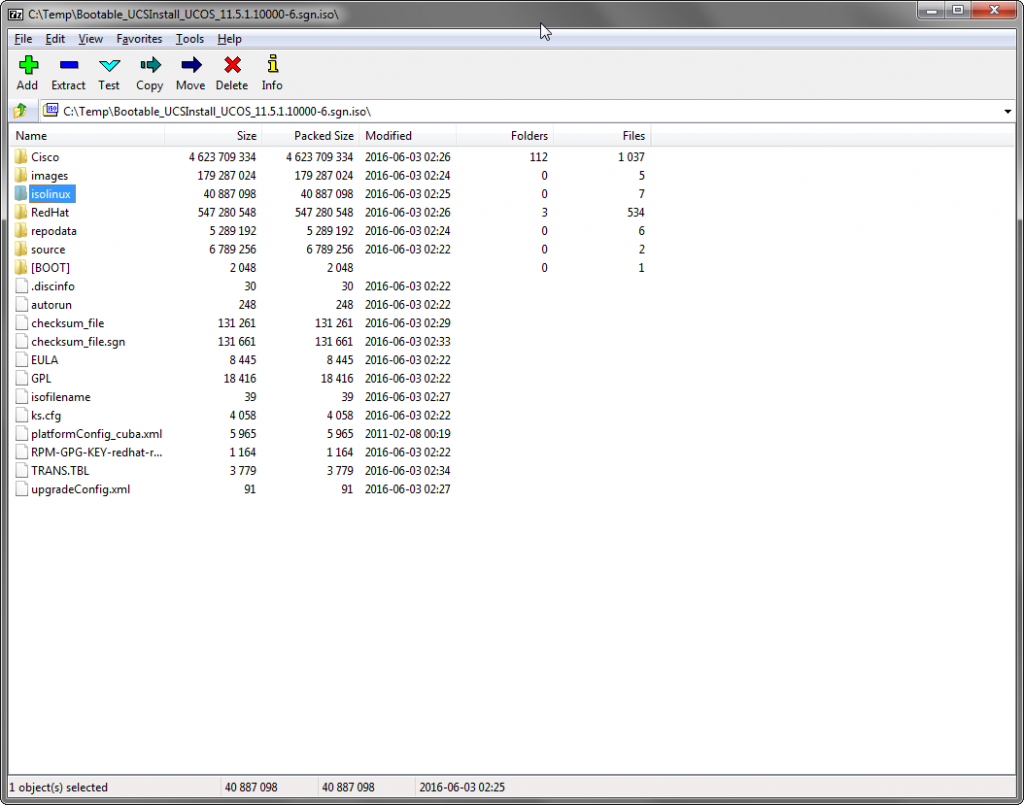
There you have successfully made a bootable password reset disk for Windows 10. Or find Advanced Recovery Wizard for more detailed options, where you can decide the specific Windows version.
HOW TO ADD ISO TO EASY TO BOOT INSTALL
It will provide you with default ISO image used to reboot Windows 10 PC, saving you a lot of trouble to search around on the Internet, and the whole burning process can be finished within minutes.ġ.ĝownload and install Windows Password Recovery Tool on another accessible Windows computer and insert a portable storage drive.Ģ.Ĝlick Burn to copy bootable ISO to CD/USB drive. If not, here introduces the best bootable CD burner software – Windows Password Recovery Tool. All 3 are indispensable to burn Windows 10 bootable CD/DVD. There are a lot ways to create bootable CD from ISO file for your Windows 10 computer, and most of them should meet 3 conditions at the same time: secured ISO image, CD/DVD/USB drive and ISO burning software.

In the following part, I will show you the easiest way to create a bootable CD for Windows 10. It’s definitely a frustrating thing that you can’t access all the files and programs on your PC, but with a bootable disk you can easily crack the Windows 10 password. Later versions of the MPI Tool Kit (0.096+) will try to add the missing BOOTX64.If you have ever been locked out of computer for the lost or forgotten password, you should know how important a Windows 10 password reset boot CD is. To UEFI-boot from a Windows 7 64-bit ISO (Win 7 32-bit UEFI is not supported by Microsoft) you can convert each ISO to a FAT32 .imgPTN file using MakePartImage and the MPI_FAT32 Desktop shortcut. Windows 7 (64-bit) will not UEFI-boot from USB unless the \EFI\BOOT\BOOTX64.EFI file is present but it is not included in the Microsoft Win7 圆4 ISO!
HOW TO ADD ISO TO EASY TO BOOT DRIVERS
imgPTN file – however this will not solve the lack of modern USB drivers problem! If you have problems booting from the ISO, you can try a.


HOW TO ADD ISO TO EASY TO BOOT UPDATE
Update the XP 32-bit Mass Storage drivers.PassPass (bypass Windows local password).Installing Windows XP\7\8\10 using WinNTSetup.Install Windows Vista, Windows 7 and Server 2008 R2.UEFI – Adding Windows 7/8/10 which have >4GB Install.wim/Install.esd files.


 0 kommentar(er)
0 kommentar(er)
